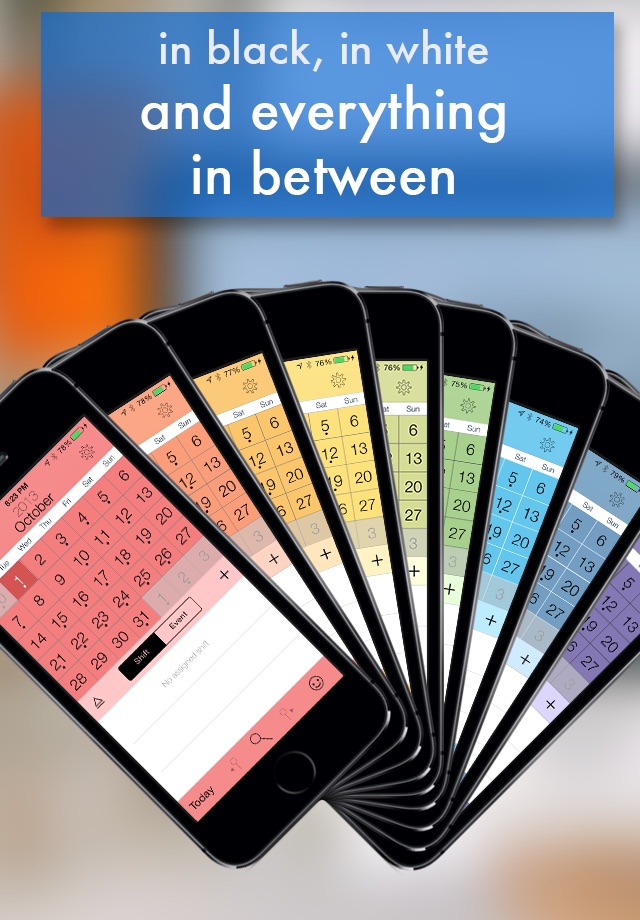This is by far the simplest, the most useful, and feature rich SHIFT calendar App you will ever find, now ready for iOS 8 and the new iPhone 6 and iPhone 6 plus.
V2 highlights:
1) Calendar colour fully customizable
2) Shift type background colours, and shift symbols fully customizable (You still have the option of letting the app select for you, or select/create your own, or even choose not to assign any colour or shift symbol).
3) Full fledged vector drawing addition integrated into the app that will allow you to draw what your imagination will allow you to.
4) Add text and EMOJI icons right into the calendar buttons. Add them to shift rotations for repetition
or a single calendar date.
5) Share your shift rotation through e-mail, iMessage
, Airdrop, Facebook, Twitter, or simply save to your Camera Roll for sharing later.
6) Facebook and Twitter links added.
Quick and simple SHIFT rotation creation.
Full iCloud Calendar Event integration and synching (manage all iCalendar events and Calendars from within the app).
Advanced Date Search capabilities. Find any date quickly. Find dates that meet user selected search conditions (ex. Finding a date that is a day OFF and falls between Mon. to Fri. and does not have any existing events).
Share any SHIFT rotation by with an elegant image of the Calendar with any existing shifts.
Calendar section fully localized. If the locale changes then the calendar/events/shifts will display in the LANGUAGE of the locale.
Clear and page by page animated tutorials that explain each app feature, for an easy quick-start.
*** SHIFT ROTATION FUNCTIONALITY ***
1) Simple and quick creation of SHIFT rotations.
2) Keep track of friends shift rotations by creating an unlimited number of Shift rotations, all with their unique user defined titles.
3) Create complicated SHIFT rotations that consists of a maximum of 100 days.
4) Switch from one rotation to another with a simple tap.
5) Highly editable SHIFT rotations.
6) Assign user defined shift types AND symbols to each SHIFT rotation.
7) Once a SHIFT rotation is created, the app accurately repeats the rotation in the future (and past) without any boundaries.
*** EVENT FUNCTIONALITY ***
1) Full iCalendar Event and Calendar API integration allows full event and calendar management. This means, no more switching between two apps in order to manage shift and events.
2) Access all pre-existing iCloud calendar events and Gmail events.
3) Add new Calendar or remove existing calendars.
4) Add, view, edit, or delete all calendar events.
5) Quickly switch from Event view to Shift View from the main Calendar view.
*** CUSTOM SHIFT AND SYMBOL ***
1) Add or remove any user defined Custom shifts, to any date from the main Calendar screen.
2) Any existing SHIFT rotation will still be visible under the Custom shift. This means that any date can display two different Shift types.
3) Add or remove any Symbol to any date from the main Calendar screen. This means that any date can display up to two different symbols.
4) Define three types of Custom Shift (single, time off, or split shift), all with their clear and unique displays.
5) Specify Start and End times.
*** FINDING DATES ***
1) Simple interface that allows finding dates that meet specific search conditions.
2) Quickly jump to different dates.
3) Quickly find Days Off, Workdays, days with Events or no Events, and specific weekdays. Or, find a date that meets any possible combination of those date attributes.
4) Once a search condition is set, quickly search forward or backwards in time all from the main Calendar view for quick results.
*** SHIFT SHARING ***
1) Email, message, airdrop any Shift rotation.
2) Choose what date to start sharing from.
3) Choose how much to share. A minimum of 1 week to a maximum of six month.